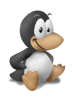It’s been a long time since the last post, so this is a kind of “I’m alive” post. This blog has been migrated (as well as the entire server) to a static site generator, pelican. The theme is a custom one, inspired from pelican-boostrap. Why a static content generator ? Because browsing is fast, because it’s easy to create a read-only container to host pages, and because thanks to that I can avoid having PHP running. As the migration was both an automatic and manual process, don’t be surprised if things are broken, I will repair everything (don’t hesitate to give feedback).
In fact, the entire server has been migrated, and it took some time before getting things to work again.
What will be published ? Same kind as before, random posts on technical stuff, an OCaml-LLVM tutorial, thoughts on TLS, and maybe some sysadmin points one the installation of my servers
read more