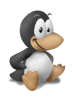Date
Wed 28 October 2009
Tags
This month, Joanna Rutkowska implemented the “evil maid” attack
against TrueCrypt.
This kind of attack can be done on any OS with disk encryption: when
using whole-disk encryption, you have to infect to bootloader. Linux
includes dm-crypt/LUKS ,
which has some nice features (including TKS1 and working encrypted
suspend-to-disk). But how does it play with this attack ?
Sadly, the answer is: pretty bad. LUKS has no protection against this
attack, and even requires a /boot partition in clear. Before looking at
the possible solutions, we’ll play with the /boot partition to see how
simple the attack is.
Linux boot sequence basics
The boot sequence (See http://www.ibm.com/developerworks/library/l-linuxboot/index.html ) is the following:
System startup: the BIOS is loaded, searches for a boot medium,
loads the MBR , and yields control to it.
Boot loader stage 1: the job of the primary boot loader is to find
and load the secondary boot loader (stage 2)
Boot loader stage 2: its jobs is to search and load the Linux kernel
and initial RAM disk (initrd) images.
Linux kernel: it starts by uncompressing itself, then mounts the
initrd image. This image contains modules and scripts required to
find the root filesystem. After the root fs is found, the kernel
switches its / partition (using the pivot_root method) and lets
init continue.
Init: the first task executed.
Hacking the ramdisk (for fun and profit)
While dm-crypt is embedded in the Linux kernel, no solution is offered
for Pre-Boot
authentication .
This means that the Linux and initrd images are stored on a clear
partition. The job is then only to edit the initrd image, find a way to
capture the passphrase when typed, and store it for later use.
Editing the initrd image
The initrd image is stored in /boot, and is a compressed cpio image:
Early crypto and root partition
(This part was tested on a Debian sid)The initrd image contains a
hierarchy of directories:
The interesting file is scripts/local-top/cryptroot . This script
searches for the partition to decrypt, uses a secure program to ask the
passphrase (aha) in a secure memory location, and calls cryptsetup to
decrypt the device. The relevant section is:
Here are the steps to do:
display the usual message, to avoid alerting the user:
read the answer, without echo:
save it for later use. This is a bit more “difficult”, since you
don’t have access to the filesystem at this point, and the root fs
is switched anyway after. However, it seems that the /dev
partition (especially when using udev) it not remounted … let’s
use it:
decrypt the partition as usual. We just have to adapt the decryption line:
finally, re-create the initrd image:
Test it
After a reboot, the boot sequence looks the same as usual and everything
goes fine. Maybe except:
Next?
See how trivial this was ? The next step could be to get the infection
process automatic, or to broadcast the passphrase in mDNS broadcasts or
whatever :)
Possible solutions
The real protection is Trusted Platform
Module (TPM ).
It’s goal is to have a trusted path for the entire boot sequence (from
power on, bios etc. to running OS ), However, it raises concerns about
its potential uses.
To protect against these attacks, the most basic protections can be
pretty efficient (assuming you don’t need a military-grade protection):
Set a password on your Bios, to avoid booting on USB , for ex.
Ensure the box can’t be opened
Set (another) password on the bootloader, so people won’t add
init=/bin/bash
When encrypting your disks, don’t forget the swap !
Always mount /boot as read-only, run a checksumming program like
aide to detect modifications.
Don’t forget the basics: set up good passwords, change them
regularly ,
store them with a correct hash , always lock your screen, etc.
These suggestions won’t cost you additional hardware, are pretty easy to
do, and will at least raise your security by slowing down intrusions
(which now requires to find a way to boot), and detect them easily
(changed file, computer rebooted unexpectedly or opened etc.). And
anyway, if someone has (physical) access to your computer for a good
period of time, it’s over ;)
Have fun !