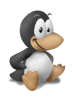OCaml LLVM bindings tutorial, part 3
See also:
The previous articles explain how to build applications using the OCaml-LLVM bindings, and how to use the API to manipulate the LLVM objects. This was the “read-only” part of the tutorial, which can be used to analyze LLVM IR.
This part explains how to create LLVM IR, and write a simple application from scratch, and see how to build and run it.
Modules
As in the previous tutorial, we need to create a context and a module:
let llctx = global_context () in
let llm = create_module llctx "mymodule" in
Functions
There are two actions that can be done on functions:
declare_functionto give only a declaration of the prototype,define_functionto give both the declaration and the implementation.
In both cases, we need to give the signature (return type, number and type of arguments) of the function.
This is pretty similar to C. We’ll use this to declare the function
int main(void).
The int type is a bit problematic in LLVM (and in C, but for other reasons):
integer types must have a known size in LLVM. While this does not change the
architecture-independent property of LLVM IR, it can sometimes create problems
when writing code that has to run on 32 and 64 bits platforms, while trying to
use registers for performance reasons.
Here, we will declare a 32 bits integer type (mostly to simplify later commands):
let i32_t = i32_type llctx in
and use it to declare the prototype of the function
let fty = function_type i32_t [| |] in
The i32_t here is the return type, and the array is the type of
arguments (empty means void, not unknown or variable).
The signature type can then be used to create the function, in the current module:
let f = define_function "main" fty llm in
The returned object f is a llvalue, so functions from the previous tutorial
to print the type or the content of the value can be used.
The function is currently empty: it contains a single basic block (the entry block) with no instructions. We now need to add instructions.
Instructions
To add basic blocks and instructions, we first need to create a llbuilder
object. The instruction builder is used to insert instruction at its position.
We create a builder, positioned at the end of the entry block of the function
f:
let llbuilder = builder_at_end llctx (entry_block f) in
Now that we have the context, the function and the builder objects, we can
insert instructions. For this very simple example, we will only simulate a
return 0:
let _ = build_ret (const_int i32_t 0) llbuilder in
To write the module, it is possible either to simple dump it (and save
stderr), or to use the Llvm_bitwriter modules.
; ModuleID = 'mymodule'
define i32 @main() {
entry:
ret i32 0
}
Building the module
The following is not related to the OCaml bindings, but to cover the topic, I will explain how to build the resulting module.
First, if the output was saved as text (LLVM IR) in a file hello.ll, it needs
to be compiled to LLVM bitcode:
$ llvm-as hello.ll
If the LLVM module was saved using Llvm_bitwriter.write_bitcode_file, then it
is already in bitcode format.
Then, the llc compiler is used to produce an assembly file from the bitcode:
$ llc hello.bc
llc has many options, some of the most interesting are:
-O0, -O1, -O2 ...: the “classical” optimization options-march=<arch>: specify the target architecture (x86, x86-64, arm, etc.). The list of architectures can be found usingllc --version
The options are described in the llc --help command. However, this is not an
exhaustive list, and there are many undocumented options. A more complete list
can be obtained using the (undocumented) llc --help-hidden command.
Note: the --help arguments gives 126 options here, while the --help-hidden
is 749 lines long.
After that, the assembly file is compiled as usual into an object file, then an executable.
$ clang -c hello.s
$ clang -o hello hello.o
The executable from this example works as expected (it does nothing):
$ ./hello
$ echo $?
0
Next time
That’s all for this (very simple) part. We’ve covered how to create a module, create functions, add instructions, and how to build the resulting file to produce an object or an executable that can be used as usual.
Example code is in the part3 directory of project
ocaml-llvm-tutorial.
In part 4, we’ll see how to create a
slightly better example, and use external functions like printf.